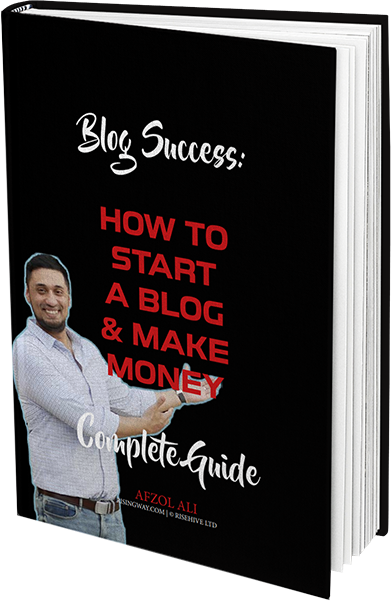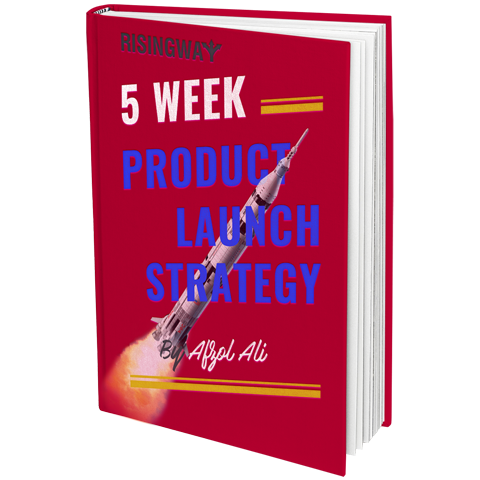I have been remote working with a few designers over the festive period. Thought I share a quick observation that could be useful to many working with creatives and designers.
I will make a detailed guide on how to work with creatives and designers, to maximise time and avoid frustration.
Adobe Skills
Right from the start, let me tell you, if you or someone in your team who is communicating with creatives and designers, MUST know the basics of how to use Adobe packages such as Photoshop, Illustrator or similar. At the least.
Sorry that this skill set is simply unavoidable. You do not need to be professionally skilled in these packages, but you do need a working knowledge. Unless you are talented in hand sketches.

See the available packages in Adobe Creative Cloud
Brief with visuals
Two key points when working with creatives and designers, especially remote workers.
- A detailed specific brief
- Supporting and descriptive Visuals
Now as standard, you do need a Project Brief describing all the aspects of the project goals and expected outcomes.
This gives you a reference point when discussing changes or updates with creatives.
But what I have found odd is most of the time it seems they ignore the “text” based brief. And if no visuals are given prior and during the project, it will most likely be a frustrating experience for the creative designer and the employer.
It is fairly clear and understandable that the designers and creatives are very visual people. To ensure they fully understand the text brief you must offer as detailed as possible
- Images
- Diagrams
- Sketches
- Videos
- Physical prototype/sample (if a physical product is being made)
Offering clear visuals helps the designer and creative to be able to fully visualise what you are expecting.
By doing this it will significantly reduce the length of time to complete, the constant back and forth communication, mistakes and in the worst case a failed project.
So simply, help yourself by helping your creative staff/freelancer. Give them text-based brief along with as detailed visuals as you can.

Disclosure: Some of the links in this blog are affiliate links. Meaning at no additional cost to you, I will earn a commission if you click through and make a purchase. Thanks for sharing the love.